- First you need to login to your Cpanel server. Usually htp://www.yourdomains.com.au/cpanel
- Once logged in click on Trendy Tools under the Software/Services area.
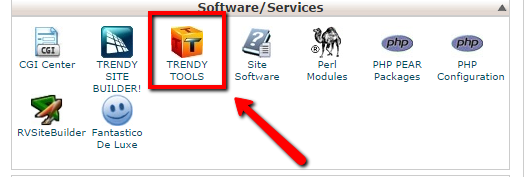
- THe site builder screen will load up.
- Start by selecting the layout you like first. Can be any layout really but they are catorgorised. Click on Proceed.
- Enter the title for you site. Example Kates nail shop and click on Go.
- The builder may take a while to load.
- Once the builder has loaded you are now in the site building area.
- You can now change the site to suit your requirements. You can pretty much change anything at all that you want to. Play around wtih it for a while to get the hang of it.
- When you are done with the design click on the Publish button on the top menu.
- You will see a pop up with: Please Click on 'Add domain' Link To Submit FTP Info
- Click on the "Click Here To Go To Member Login Section" this takes you to the site publish area. Click on the Add Domain button under your new site name.
- In the Website FTP address: 203.89.228.237
- In the FTP Login enter your FTP usename: (this can be found in your setup email we sent to you)
- In the FTP Password: (This can be found in your setup email we sent to you)
- Leave the FTP - TLS/SSL (FTPS) tickbox UNTICKED.
- Click on Verify Connection.
- It should show Connection verified successfully in GREEN.
- In the publish directory select public_html
- In the domain name URL that maps to your Publsh Directory enter your domain name: Example: www.mynewwebsite.com.au (Replace this wilt your real website address) Click on Submit when done.
- It will load up some information about success in red with a test link to click on. Clicking on the test link should open your website with a test page that says: Welcome to HTML5 Website Builder!
- You have completed this section, close the window by clicking on the X at the top right corner.
- Now click on the edit button to take you back to the builder.
- Now click on the Publish button again, your site will now publish to the cpanel server.
- Once complete going to your website should show the new site.

