If you are looking for office 365 Apexhost can provide you with accounts for you to use. Please contact support or call for more information.
There is 5 main steps.
1.. Add a TXT record for verification
2.. Add an MX record to route email
3.. Add four CNAME records
4.. Add a TXT record for SPF to help prevent email spam
5.. Add two SRV records
1.. Add a TXT record for verification
First login to your control panel at https://control.apexhost.net.au
Click on Domains > mydomainname.com > Edit DNS zone records.
Click on add record.
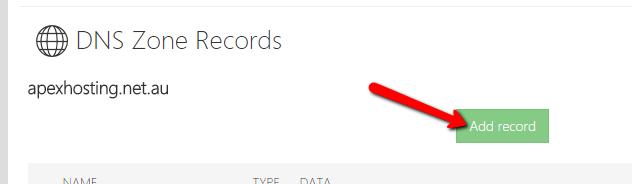
Select TXT in the drop down menu.
Leave the Record Name blank.
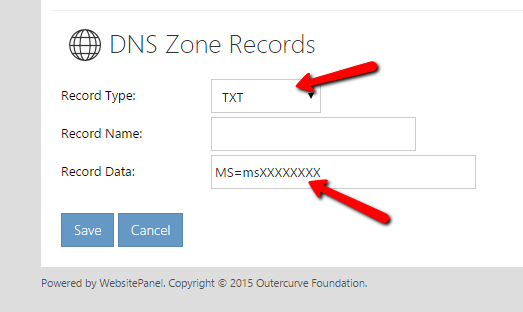
Click on Save to save the TXT record.
You can now verify the domain.
2.. Add an MX record to route email
Next select MX record from the drop down menu.
Enter the following replacing the xxxxxxxxxxxx with the supplied info from Microsoft.
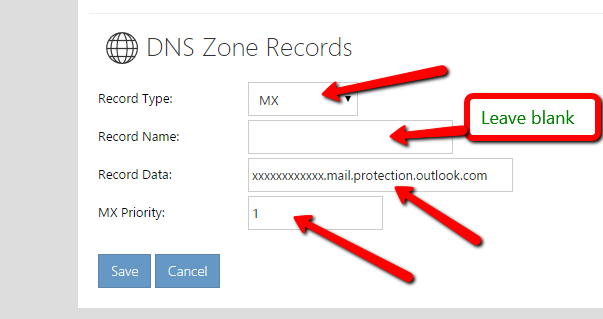
3.. Add four CNAME records
You need to create 4 CNAME records now, do so as per the following picutures.
Click on CNAME and create the following.
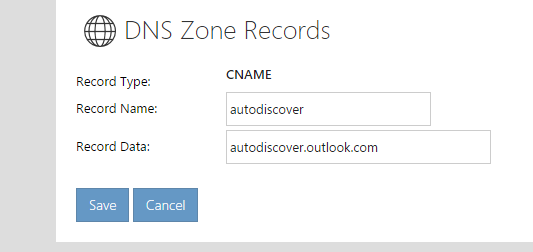
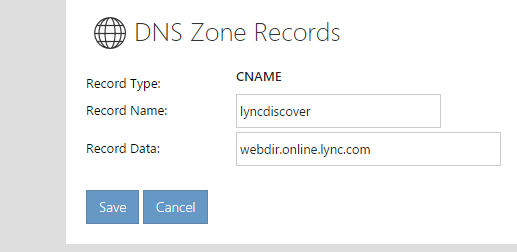
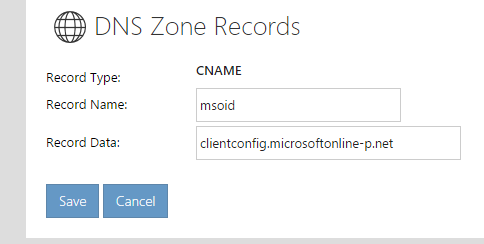
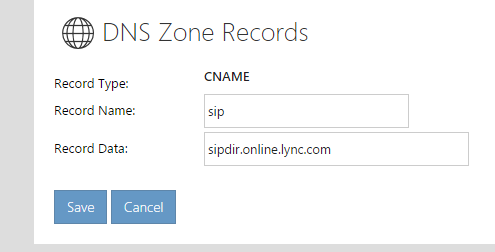
4.. Add a TXT record for SPF to help prevent email spam
Select TXT from the drop down menu and enter the following in the Record Data field.
v=spf1 include:spf.protection.outlook.com -all
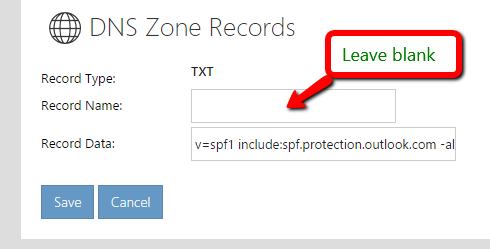
5.. Add two SRV records
Select SRV from the drop down menu.
NOTE: Ensure you have copied these entries exact. Pay attention to the Record Name _sip._tls
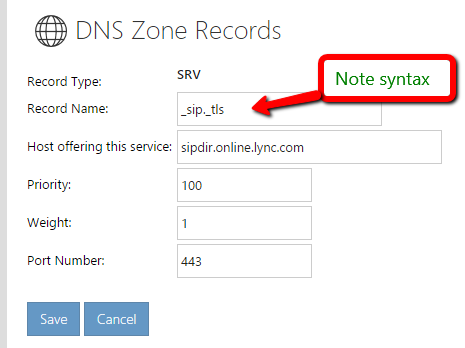
Select SRV from the drop down menu.
NOTE: Ensure you have copied these entries exact. Pay attention to the Record Name _sipfederationtls._tcp
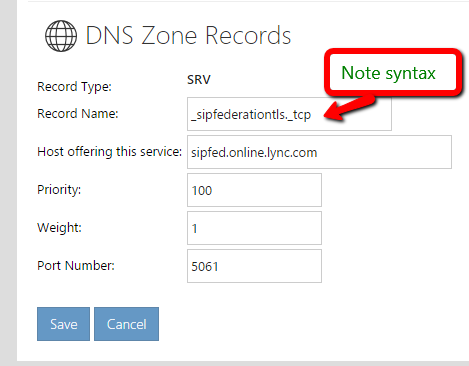
Once saved you are ready to use office 365.
NOTE: If you have previous MX records make sure you remove them, the office 365 records should be the ONLY one there.
You will also need to delete all old email accounts from our system and the email domain.
WARNING: Deleting email accounts means just that, you are removing the email account and ALL related data, if you are not sure ask us.

